Volume 6, Number 1, Fall 2005 (Software Review)
“UNIX for Beginners”
James A. Sinclair
The goal of this multimedia course is to introduce major aspects of UNIX’s commands and procedures to both the beginning and the experienced computer user. The tools and commands presented are those most needed for general everyday tasks. Whether your interest in UNIX is at the professional or the hobbyist level, here you will find the clear details and examples that you need to become a UNIX user.
The “UNIX for Beginners” introductory training course is most appropriate for college students and teachers. However, UNIX is being utilized by many business and industry applications. Also, many organizations which are not satisfied with the general data- safety levels of most operating systems are turning to UNIX to significantly improve security within both their networks and their individual workstations. In many cases, elaborate and very costly training programs are being implemented in many companies to switch their employees to a UNIX environment.
This course is an excellent primer for anybody trying to learn the basics and eventually master the complex arts of the UNIX operating system, its programming, and its administration.
Background
Teaching UNIX, in general, is not an easy task. Since the UNIX environment is not a particularly “friendly” one, effectively teaching UNIX often precludes remote teaching, instead requiring in-person, in-class instruction from the professor. One of the reasons is that, unlike many UNIX-based systems, UNIX itself is very text-intensive. It lacks the graphics and multimedia effects of the systems it scaffolds. This makes it more difficult for students to remember UNIX commands and procedures.
Many instructional books, in order to explain the subject better, include “screen shots” in a form of still images to demonstrate what actually transpires on a computer monitor whenever a given task is performed. While this may be satisfactory for some students, many students believe that live video recording is by far more effective and efficient than any other method of instruction. Using this method, the instructor simply records every step, live, directly onto video capturing utilities on the computer. With live video, students may follow along with their professor and see exactly what is being done at any given time. It is almost like watching the professor directly by being next to him in class. In this manner, students will be exposed not only to visual but also to audio instruction, thus highly increasing their learning potential. Given the special difficulties of teaching UNIX, using direct video recording—in this case, the “AVI” Video format—is especially necessary.
Detailed
Software Analysis
Course Objectives:
To
become familiar with the UNIX operating system. To learn its general functions and
procedures. To familiarize students with the most commonly used commands in a
typical UNIX environment. Also, to address most common basic administration
issues, including UNIX security schemes.
Learning Objectives:
At the completion of the “UNIX for Beginners” course, students will be able to:
· Understand the UNIX interface, using the “telnet” environment
· Understand general UNIX structures.
· Manipulate commands freely within the operating system.
· Use standard UNIX syntax.
· Create text files using PICO text editor.
· Create text files using VI text editor.
· Generate and manipulate directory (folder) hierarchy.
· Address UNIX security issues, using password and permission schemes.
· Address general system administration and user-level issues.
· Utilize UNIX to perform mathematical functions.
· Identify individual computers and user groups on the network.
· Create custom aliases for standard UNIX commands.
Lesson Content
Introduction, PWD, Clearing the Screen, Creating Directories (Folders),
Changing Directories and Subdirectories, Navigating Between Directories,
Removing Directories
LS – Listing File Options, Using MAN Pages – UNIX Help Utility, Forwarding Listing to a File, Forwarding Listing or a File to the Printer, Obtaining a Listing of a Specific Directory, Using UNIX Calculator (BC), Displaying Time and Date, Using UNIX Calendar (CAL), UNIX Administrative Permissions, Advanced Permissions (CHMOD)
Changing Permissions for a Group of Files, Introduction, PWD, Clearing the Screen,
Creating Directories (Folders), Changing Directories & Subdirectories, Navigating Between Directories, Removing Directories, LS – Listing File Options, Using MAN Pages – UNIX Help Utility, Forwarding Listing to a File, Forwarding Listing or a File to the Printer, Obtaining a Listing of a Specific Directory, Using UNIX Calculator (BC)
Displaying
Time and Date, Using UNIX Calendar (
Major Components.
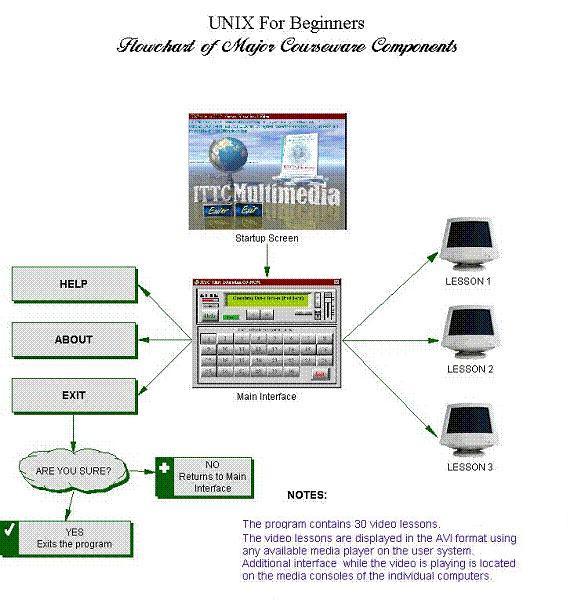
Introductory Screens

Splash screen.
This graphic is created
by the author (August 2004). The final splash screen graphic
May be different before the final product is released
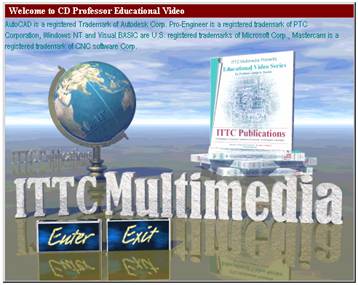
Startup screen.
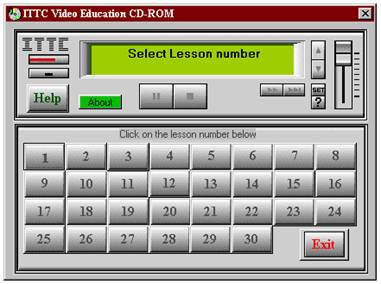
Main Interface Menu.
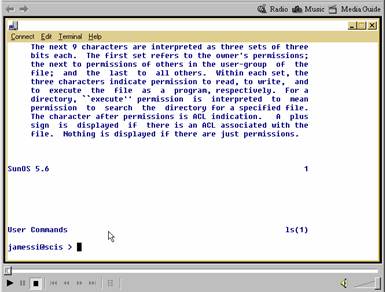
Video Lesson 1.
This captured
image represents the entire set of 30 video lessons. Since
all video lessons in this
courseware look similar, only
one sample is shown.
