

A General-Purpose Distance Lab System
Tom Eppes
University of Hartford
West Hartford, CT 06070
Peter Schuyler
University of Hartford
West Hartford, CT 06070
ABSTRACT
A distance laboratory system was designed and built by integrating commercially available software and hardware with a custom-developed web application. The result was a flexible system that meets the needs of a number of disciplines in science, engineering and engineering technology at the University of Hartford. The system is scalable, making it easy to meet the future needs of the faculty and students.
This paper describes the architecture and design of the system, the results of the initial testing of the platform, and the future applications of this endeavor. The project was undertaken with the assistance of two corporate sponsors, National Instruments and Agilent Technologies, and without their support, it would not have been possible.1,2
INTRODUCTION
Deeply imbedded in the pedagogy of engineering, science and technology education are experience-based exercises such as laboratory experimentation. Research has shown that there is significant value in experience-based exercises that allow instructors to reach a greater diversity of learning styles and more effectively communicate difficult concepts by having students experience discovery through experimentation. What may take many hours of explanation and lecture in the classroom may be quickly demonstrated with a short laboratory experiment.
Laboratory experimentation is a valuable methodology for demonstrating the theories and practicality of engineering theory and scientific concepts. Providing an environment that offers students the opportunity of hands-on experience with industry standard equipment and using representative testing protocols is a benchmark of engineering education. However, access to laboratory experiments presents many challenges because of physical space and equipment limitations.
At the University of Hartford, engineering and technology programs have enjoyed a trend of sustained enrollment growth, and this has put a strain on the laboratory resources for both the graduate and undergraduate programs. Scheduling sufficient laboratory opportunities for students has become a challenge, and it has become difficult to offer ample open laboratory periods for students. “Open-lab” has traditionally been a time when students can access the laboratories to finish assignments, make up missed work, work on senior and thesis projects, and gain additional experience with the laboratory instrumentation. Laboratory time is a valuable asset for both main campus and part-time students, and it is particularly challenging to provide sufficient access for part-time and evening students.
The authors decided to pursue the implementation of a distance laboratory system to increase the time students are able to spend on laboratory exercises. If students were able to access laboratory experiments on-line as well as onsite, the opportunities for hands-on discovery increase dramatically. Initially, the primary users of the system would be students taking electronic engineering technology courses. Over time, the system would be adapted and expanded to allow a greater diversity of constituencies to utilize the system. It is anticipated that students from other disciplines at the university, students from collaborating institutions, and K-12 students and faculty will begin using the platform.
In 2003-2004, the authors designed and built an on-line distance laboratory system called ALTE (Automated Laboratory Test Environment). The philosophy behind its development was not to replace onsite laboratory experiences, but rather to supplement them with a system that provided 24-hour-a-day, 7-day-a-week access to experiments via the Internet.3,4,5,6 The goal was to provide remote access to laboratory equipment so that students could run labs nearly identical to those they now perform in the onsite laboratory.
Much of the early work to remotely deliver laboratory experiments began in 1998 with Esche and Chassapis 7,8 and was followed in 2000 by the work of Gurocak.9,10,11 Since then, a growing body of work has been reported that has further validated both the technological viability and effectiveness of distance labs.12,13,14,15,16 Over the last five years, the quality of the designs has improved greatly.17,18,19,20,21,22 Today, there is ample evidence that this form of experimentation delivers a valuable learning experience.
The first section of this paper provides a detailed description of the architecture and supporting hardware of the ALTE system. ALTE was initially built with two production lab stations, but it is designed as a robust platform capable of supporting a much larger number of experiments and lab stations. The system is capable of interfacing with a wide array of typical laboratory test equipment as well as specialized equipment.
The second section of this paper discusses the pilot testing of the platform and the quantitative and qualitative analyses of its pedagogical value. A pilot test was completed in two courses during the fall 2004 semester. In the pilot test, ALTE performed extremely well and enabled us to assess the value of distance labs as a supplement to onsite labs.
SYSTEM ARCHITECTURE
The design objectives of ALTE were
· Rely on as much commercially off-the-shelf hardware/software as possible.
· Be compatible with most test and measurement equipment used in the laboratory.
· Support distance labs in multiple engineering disciplines (e.g. electrical, mechanical).
· Be robust, scalable and accommodate a large number of lab stations/experiments.
· Duplicate onsite laboratory experiences as much as possible.
A high-level view of ALTE’s system architecture is shown in Figure 1. It consists of three components: a web-based application/database system that manages online access and lab station resources, testing protocols that run on multiple lab station PCs, and instrumentation that generates test signals and collects data from the device under test (DUT).
Figure 1 – ALTE System Architecture.
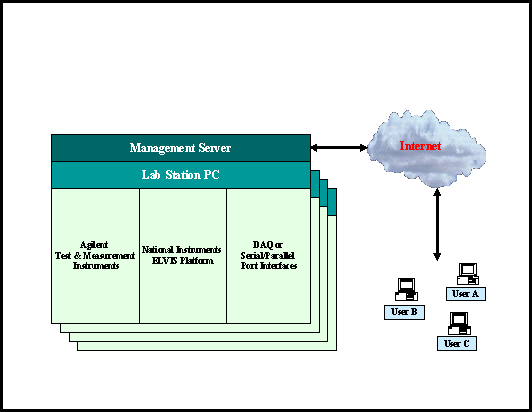
To access ALTE distance labs, users first navigate to the management server via the internet. The management server provides login authentication, accepts reservations for experiment access, stores online lab procedures, re-directs users to lab stations and keeps usage statistics. The management server supports a large number of lab stations, and it is at these lab stations where measurement data is actually collected and provided to users.
Each lab station consists of a personal computer with National Instruments LabVIEW software installed and one or more data acquisition cards. ALTE supports a variety of lab stations, each configured to perform a wide range of experiments. For example, lab stations may be equipped with Agilent instruments (e.g. DMM, Arbitrary Waveform Generator, Mixed Signal Oscilloscope), National Instruments’ Educational Laboratory Virtual Instrumentation Suite (ELVIS) and/or serial/parallel port interfaces for programmable devices. Any combination of the above instrumentation is also possible.
In a typical electronic engineering lab, a DUT is often a bread-boarded circuit that is pre-built by the instructor. In industrial automation or mechanical experiments, a DUT may consist of sensors and actuators. A DUT may be connected to test and measurement instruments or may interface directly to the data acquisition card in the lab station PC. In all cases, LabVIEW virtual instrument panels (VIPs) provide the browser-based user interfaces that control the data collection process.
Management Server
The management server runs a custom web-based application that provides the primary interface to users. The server hardware is a Dell PowerEdge running Microsoft Server 2003. A data store resides on the same machine and is a MySQL 4.1.1 database (with MyODBC Connector 3.51.06). The web pages are written in ASP with Visual Basic Scripting (VBS) for “behind the page” processing. As shown in Table 1, web pages generated by the management server are permission-based, and pages are personalized based on the user’s role.
Table 1 – Management server roles and permissions.
|
Role |
Permissions |
|
Administrators |
· Able to access all areas of the management server. · Can change system parameters. · Can create/delete instructors. |
|
Instructors |
· Can add/edit/delete course. · Can add/edit/delete distance labs associated with courses. · Can add/delete students to/from courses. |
|
Students |
· Can reserve timeslots to run distance labs. · Can access distance labs if enrolled in a course. |
|
Guests |
· Can access all distance labs available to Guests. |
|
Public |
· Can only view public pages of the management server. |
The bulk of the management server’s web pages is located on the private side. These pages are exclusive to authorized users (administrators, instructors, students, and guests) and are reachable only with a valid login. Once a user successfully gains access, they are directed to a services page appropriate for their role. The services page contains links to all of the functional areas the user needs.
Instructors self-manage their account profiles, courses, experiments and rosters of students. An account profile contains the first/last name, organization, contact information and current password. Courses can be created, edited and viewed by an instructor and must be in place before a distance lab can be added. Likewise, distance labs can be created, edited and viewed by an instructor for the courses they have created. Each distance lab is uniquely associated with a course. Instructors are afforded a student’s view of the system so they can “test drive” their distance labs before making them available.
Instructors also maintain a roster of students for each course. In the future, we intend to integrate ALTE with the university’s enrollment system so rosters can automatically be synchronized with the official records. This will allow instructors to focus exclusively on distance lab creation and maintenance.
Administrative access is limited to two users who have overall responsibility for ALTE. The primary duties of the administrators are to create/delete instructor accounts and associate lab station names with network IP addresses. Administrators are afforded both an instructor’s and student’s view of the system so they can troubleshoot and resolve issues that may be reported to them. Administrators can also set up guest accounts. These are used to provide demonstration labs for users other than students such as industry partners, K-12 users and sponsors/patrons of the college.
Lab Stations
The number of lab stations that the management server can support is limited only by its ability to serve the lab procedure screen and re-direct the user to the appropriate lab station. Once a user gains access to a specific distance lab, they are re-directed by the management server to the appropriate lab station PC. The lab is actually performed using the resources of the lab station PC, and during this time, the management server’s resources are no longer engaged.
We developed a custom LabVIEW program called MasterVI that enables each lab station PC to dynamically open and close the required virtual instrument (VI) files on demand. This ensures a level of security in that the only VI files that are open are those directly associated with the distance lab being performed. It also keeps memory consumption in check and prevents software errors from “hanging” the system.
The VIPs are delivered using the built-in web server within LabVIEW. This internal web server allows any front panel to be published as a web page provided the user has previously downloaded and installed a LabVIEW Runtime engine on their browser. The LabVIEW web server pages are simple HTM files that reference VI files as embedded objects. A single HTM file can be customized to include all of the instruments required for that experiment with navigation to individual instrument panels provided by internal bookmarks. A drawing of the circuit schematic can also be included on the HTM page so users can view it at the same time they are collecting data from the instruments.
To minimize confusion between instructors, we dedicated each lab station to one course during the semester. The course instructor was able to maintain control of the lab station and be solely responsible for its configuration during the semester. A network closet was selected as the location for all lab stations. It provided a locked and secure area with limited access except by instructors.
Each lab station is capable of supporting a wide range of test and measurement instrumentation. Two popular equipment bundles are based on Agilent Technologies and National Instruments ELVIS. Both companies provided equipment grants for the project and were instrumental in making it successful.1,2
The Agilent equipment bundle is detailed in Table 2 and consists of a mixed signal oscilloscope, arbitrary waveform generator, programmable power supply and data acquisition/matrix switch. A GPIB interface was used to connect them to the lab station PC via a LabVIEW GPIB interface card.
Table 2 – Agilent Technologies Equipment Bundle.
|
Agilent Model No. |
Function |
|
34970A |
Data acquisition switch unit |
|
34904A |
4x8 channel matrix switch |
|
34901A |
20 channel armature multiplexer |
|
54622D |
Mixed signal oscilloscope |
|
33120A |
Arbitrary waveform generator |
|
E3631A |
Programmable power supply |
|
34401A |
Digital multimeter |
We found the Agilent 34970A Data Acquisition Switch Unit/Controller to be quite useful. It contains a GPIB-controllable modular chassis with three slots that can be populated from a collection of eight plug-in modules. It also has a built-in 6.5 digit DMM that can be embedded in a VIP. This allows a large variety of test points to be selected during one experiment.
Figure 2 shows a diagram of the Agilent equipment bundle embedded in the ALTE architecture. A variety of measurement points can be set up, and the VIP can be customized to make them switchable or fixed. For example, using the programmable power supply, DC voltage levels can be remotely controlled by the user.
Figure 2 - Agilent Equipment Bundle Connections.
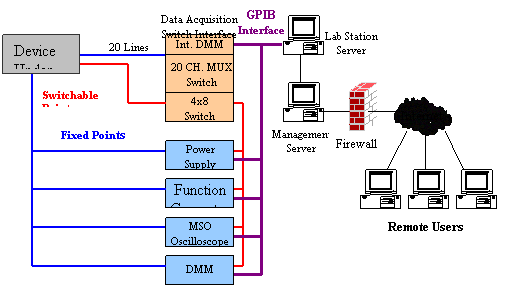
Another lab station configuration is based on the NI ELVIS equipment bundle detailed in Table 3. It consists of eleven instruments and can be purchased with a compatible data acquisition card and interface cable.
Table 3 – NI ELVIS Instrument Bundle.
|
ELVIS Instrument |
Functions |
|
Digital multi-meter |
Digital readout of voltage and current |
|
Function generator |
Sine, square and triangle waveform generator |
|
Oscilloscope |
Two-channel analog o-scope |
|
Arbitrary waveform generator |
Waveform generator |
|
Signal analyzer |
Spectrum analyzer |
|
Bode analyzer |
Frequency sweep analysis |
|
Two-wire I-V analyzer |
Two terminal device characteristics. |
|
Three-wire I-V analyzer |
Three terminal device characteristics |
|
Impedance analyzer |
Real, imaginary and polar representations |
|
Digital reader |
Eight bit digital write bus |
|
Digital writer |
Eight bit digital read bus |
NI ELVIS offers a convenient and inexpensive method of distance experimentation. It is designed as a single unit with a removable breadboard. Additional breadboards may be purchased and are easily mounted onto the measurement chassis. Breadboard connections are clearly marked so a DUT can easily be “jumpered” to measurement probes. Figure 3 is a picture of NI ELVIS with a DUT built on the breadboard.
Figure 3 - NI ELVIS unit and circuit breadboard.
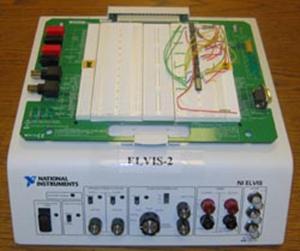
When a distance lab is launched, ALTE opens a new browser window containing the lab procedure document (.DOC or .PDF file), which is then loaded. This document is similar to the handout used for onsite labs. Typically, a student prints a copy of the lab procedure or saves an electronic copy and closes this window. Places where the student is required to take a measurement, observe a waveform, or control equipment should be clearly marked in the procedure.
At the same time, a second browser window is spawned that contains a pre-configured LabVIEW VIP. The VIP contains all of the controls and readouts the user needs to perform the distance lab. The VIP is a graphic representation of the laboratory equipment being remotely controlled. Figure 4 shows a VIP screen for the Agilent 54622D mixed signal oscilloscope.
Figure 4 – Virtual instrument panel for an Agilent mixed signal oscilloscope.
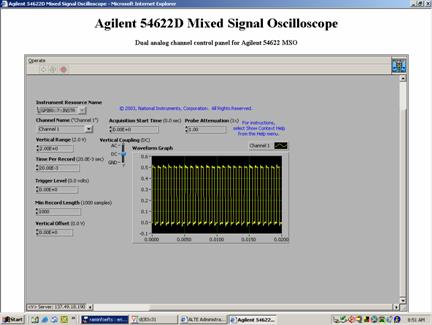
Although we did not implement distance labs with purely virtual instruments, the system does not preclude it. As the library of experiments expands, we expect to use a combination of both “live” and purely virtual instruments. In many ways, it is transparent to the user and does not affect their ability to accomplish many learning objectives.
VIP complexity can be managed by the instructor. In introductory courses where a student’s experience level is limited, the VIP may be limited to a few equipment controls. For example, when observing a waveform on an oscilloscope, students may only need access to the time base, amplitude, and cursor controls. As they become more experienced, more of the measurement and control suite may be exposed. Using VIPs tailored to the skill level of the student (i.e. the number of knobs and buttons they can turn or push), the instructor can manage the complexity of the student’s interface.
In addition to the Agilent and NI ELVIS bundle, it is possible to provide a mixture of both. More complex distance labs are possible in this case, and the operating range/accuracy of each instrument can be brought to bear. This approach requires that two data acquisition cards be installed in the lab station PC: one to support NI ELVIS and another to support a GPIB interface.
This project has demonstrated the educational value of on-line lab experiences for science, engineering and technology experiments. Students can use the system to complete labs at times that are more convenient or suitable for their schedules. The system can also be used to provide optional or supplementary laboratory experiences for students who require more time in the laboratory. ALTE can provide demonstrations of important concepts during the lecture portion of a course being taught in a general purpose classroom. The system can also provide access to “one of a kind” instrumentation or test equipment remotely located at other institutions or an industrial partner.
Creating a Distance Lab
Creating a distance lab on ALTE is a relatively easy process. First, the instructor writes a lab procedure and uploads it to the management server as a Word or PDF document. The lab procedure is similar to a typical onsite laboratory procedure except it provides more detailed instructions on how to access measurement points or control test instruments via the LabVIEW VIP’s. Students are not required to have any LabVIEW programming experience to perform a laboratory experiment. Faculty members only need a limited knowledge of LabVIEW to adapt existing laboratory protocols. Next, a test circuit is built on a breadboard and connected to the desired signal inputs and measurement points on a designated ALTE lab station. Test points are hardwired to the test points or connected to a multiplexed switch to allow switchable access to a variety of test points and instrumentation. Lastly, the required virtual instruments must be incorporated onto a web page to be served by LabVIEW.
After completing the construction of ALTE, we performed a pilot test beginning in fall 2004. To test its pedagogical merits, a quantitative analysis was performed based on data from two sources: a student survey tool and usage statistics collected by ALTE itself.
ALTE was used by students in two fundamental electronic courses. The combined enrollment of both courses was 31 students. Students were asked to conduct two experiments in a distance format of the twelve total experiments required in each course. The first course was AC Circuit Analysis, a second year 4 credit course. This course was populated by students with a variety of majors including Electronic Engineering Technology (EET), Computer Engineering Technology (CET), Audio Engineering Technology (AuET) and Music Production Technology (MPT). The second course was Electronic Fundamentals, a second year 4 credit course taken by students in the Mechanical Engineering Technology (MET) program.
Table 4 shows the four experiments that generated the data used for our analysis. In each course, the first distance lab was set up on an NI ELVIS unit and made available for ten days. Afterwards, the second experiment was set up for another 10 days. The distance labs were run in weeks 12-14 of the 15-week semester.
Table 4 -
Courses and distance labs in the pilot test.
|
Course Name |
Programs Represented |
Enrollment |
Online Lab Name |
|
AC Electrical Fundamentals |
EET, CET, MPT, AuET |
25 |
Series RL Circuits |
|
Parallel RL Circuits |
|||
|
Electrical & Electronic Fundamentals |
MET |
6 |
Basic Digital Gates & Combinational Logic |
|
J/K Flip Flop Circuits |
TEST RESULTS
As shown in Table 5, 22 of 31 students enrolled in the courses performed one or more of the distance labs for a total of 33 distance labs. The average connection time varied from a low of 1.7 hours to a high of 5.2 hours. Both groups of students took less time on the second lab as students became more familiar with ALTE and the VIP interfaces. In one course, the number of students who performed the second distance lab was significantly less than the first lab. The authors attribute this to the grading criteria in the course that allowed their lowest lab score to be dropped for the purpose of computing their lab grade, and as a result, many chose not to perform the last lab if it would not improve their overall lab grade.
|
Experiment |
No. of Students |
Labs Performed |
Avg. Connect Time (Hrs) |
|
Series RL Circuits |
16 |
16 |
5.2 |
|
Parallel RL Circuits |
16 |
7 |
2.9 |
|
Gates & Comb. Logic |
6 |
6 |
2.5 |
|
J/K Flip Flop Circuits |
6 |
4 |
1.7 |
|
Total |
22 |
33 |
3.8 |
Students were required to complete a lab report identical to those required for onsite experiments. The lab reports were graded by the same instructors as the onsite labs, and the same grading criteria were applied to both onsite and distance labs. Table 6 shows the lab report averages, and there was no significant difference between onsite and distance lab reports.
|
Statistic |
Average |
|
Average Lab Report Grade (Distance) |
91 |
|
Average Lab Report Grade (Onsite) |
88 |
Students who performed one or more of the distance labs completed a questionnaire and were asked to rate seven statements on a 5-point scale. Respondents were asked to rate if they strongly agreed (5), agreed (4), were neutral (3), disagreed (2) or strongly disagreed (1) with the statements posed. The results are shown in Figure 5.
Figure 5 - Student Questionnaire Results
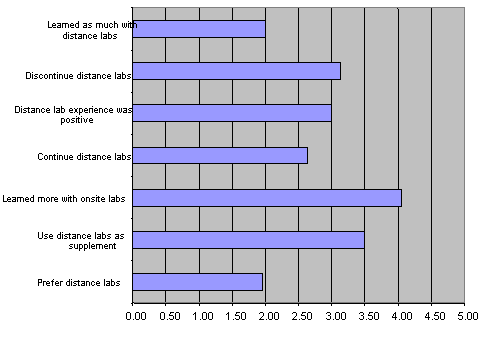
The results show that students expressed a strong preference for onsite labs, which wasn’t surprising, but most felt the distance lab experience was positive. There was a split between those that saw value in distance labs as supplemental to onsite labs and others who thought distance labs should be discontinued. Evaluation of the usage data provided other valuable information. An interesting statistic was the time of day when students performed the distance labs. Figure 6 shows a bi-modal distribution with one cluster of students from 1pm to 5pm and another from 8pm-12pm. Very few students performed distance labs between 5am and 1pm.
Figure 6 – Distance Lab Usage by Time of Day
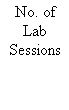
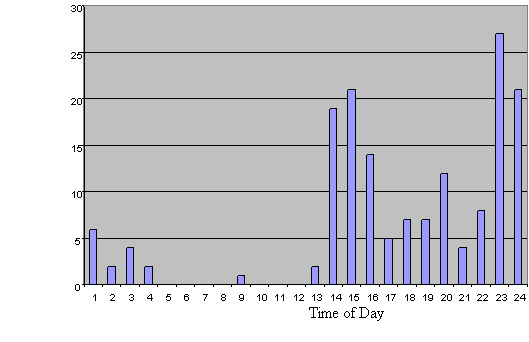
CONCLUSION
ALTE was designed, built and tested over a period of eighteen months. It was used with several equipment bundles, and performance has been excellent. The authors found that it was not difficult to integrate the management server with the lab stations largely because of the server component within LabVIEW 7.1. This web server contains a number of security and VIP control features that were extremely useful and streamlined the integration process.
The authors have concluded after using the system in several electronic technology courses that the ALTE worked extremely well in delivering distance labs. The two most common problems reported by students were the interference caused by desktop firewalls and pop-up blockers (especially those integrated into Microsoft Windows XP). Students were cautious about disabling their firewall and pop-up blocker settings, and this prevented the virtual instrument objects from being viewed or loading properly. Other student feedback pointed to a need to improve the Help and FAQ areas to assist them with various technical issues.
Students successfully ran all of the distance labs, and the overall time spent in experience-based learning was equal or higher than with onsite labs. However, given a head-to-head choice, students expressed a strong preference for onsite labs. Most students expressed the opinion that the laboratory experience is best done in person with an instructor and other students present. However, they rate their distance experience as positive and see it as a good way to supplement their onsite laboratory work.
From the data collected during the pilot test it was found, as expected, that students spent a lot of time getting used to the remote control panels during their first experiment on the system. The connection time students spent on an individual experiment lowered significantly for the second experience they had on the platform. Students expressed concern about the amount of time required to complete an on-line laboratory experience. Although this time did not differ significantly from a standard onsite laboratory, we have concluded that it would be better to include a least four distance experiments in a course so the investment in time the students spend “learning” the system is better leveraged.
Based on the results to date, we see a variety of ways to integrate distance labs into both the engineering and engineering technology curriculum. For fulltime, on-campus students, distance labs can be used as make-up, extra credit and/or supplemental work. They are especially useful for “predict and measure” experiments that focus on analytical learning. Onsite labs could then focus more on design and troubleshooting. Distance labs can also be used to increase access to one-of-a-kind equipment that now must be shared in large groups. This is especially true in upper term courses where advanced test equipment is more frequently used.
The system has met many of our goals to date, and in the future we are planning to expand the platform’s capabilities and usage base. Future plans include partnering with another institution to provide accessibility to University of Hartford course material and laboratory exercises. Industry partnerships are also being pursued, and several promising opportunities exist to provide online training and sales demonstrations for commercial products. The authors have also committed to provide access for area K-12 faculty and students to perform experimentation that would not normally be possible due to limited public school budgets and resources. The ALTE system has grown into a valuable resource for the electrical and computer engineering department at the University of Hartford, and as it continues to mature, our goal is to make it an asset to our students, educational community and industrial partners.
REFERENCES
[1] Website of National Instruments at URL http://www.ni.com/.
[2] Website of Agilent Technologies at URL http://www.agilent.com/.
[3] Eppes, T. and Schuyler, P., “A Robust and Scalable Distance Laboratory Platform,” Proceedings of the 2004 ASEE Conference & Exposition, Session 2426.
[4] Eppes, T. and Schuyler, P., “A Distance Laboratory System Using Agilent Test Equipment,” 2004 Frontiers in Education (FIE) Conference, Session T3C.
[5] Eppes, T., Schuyler, P. and Oruganti, T., “Pilot Test Results of a New Distance Laboratory System,” Proceedings of the 2005 ASEE Conference & Exposition.
[6] Oruganti, T., Eppes, T. and Schuyler, P., “Novel Distance Laboratory LabVIEW Control Panel,” Proceedings of the 2005 ASEE Conference & Exposition.
[7] Esche, S.K. & Chassapis, C. “An Internet-Based Remote Access Approach to Undergraduate Laboratory Education”, Proceedings of the 1998 Fall Regional Conference of the Middle Atlantic Section of ASEE, pp. 108-113.
[8] Esche, S. K. & Prasad, M. G. & Chassapis, C. “A Remotely Accessible Laboratory Approach to Undergraduate Education”, Proceedings of the 2000 Annual Conference & Exposition, Session 3220.
[9] Gurocak, H. “Initial Steps Towards Distance Delivery of a Manufacturing Automation Laboratory Course by Combining the Internet and an Interactive TV System”, Proceedings of the 2000 ASEE Conference & Exposition, Session 2663.
[10] Gurocak, H. “Another Marvel of the Internet: Interactive Distance Delivery of an Automation Laboratory Course”, IEEE Robotics and Automation Magazine, May 2000.
[11] Gurocak, H. “e-Lab: Technology Assisted Delivery of a Laboratory Course at a Distance”, Proceedings of the 2001 ASEE Conference & Exposition, Session 2663.
[12] Cooney, E. & Shriver, A. “Remote Control of a Robot Using LabVIEW and the World Wide Web”, Proceedings of the 2001 ASEE Conference & Exposition, Session 2526.
[13] Gurocak, H. & Ash, I. & Wiley, J. “Assessment of Effectiveness of an Electronic Book to Deliver Robotics Lab Experience Over the Internet”, ASME 2002 Proceedings of the DETC, Montreal Canada, CIE-34413.
[14] Gustavsson, Ingvar. “A Remote Laboratory for Electrical Experiments”, Proceedings of the 2002 ASEE Annual Conference, Montreal, Quebec Canada, June 2002.
[15] Gerdin, G. “Virtual Instruments for Distance Learning”, Proceedings of the 2002 ASEE Annual Conference, Montreal, Quebec Canada, June 2002.
[16] Plummer, Mitty et al. “A Circuits II Laboratory Accessible by Internet”, Proceedings of the 2002 ASEE Annual Conference, Montreal, Quebec Canada, June 2002.
[17] Malki, Heidar et al. “Web-based Control Systems Laboratories”, Proceedings of the 2003 ASEE Annual Conference, Nashville, Tennessee, June 2003.
[18] Kolla, Sri et al. “Internet-Based ON/OFF Controller Using LabVIEW”, Proceedings of the 2003 ASEE Annual Conference, Nashville, Tennessee, June 2003.
[19] Esche, S.K., Chassapis. C., Nazalewicz, J. W. & Hromin, D. J. “An Architecture for Multi-User Remote Laboratories” World Transactions on Engineering and Technology Education, Vol. 2 No. 1, pp. 7-11, 2003.
[20] Porter, J. & Morgan, J. “A Web Based Instrumentation Platform for Use on Distance Learning”, Proceedings of the 2003 ASEE Conference & Exposition, Session 1601.
[21] Li, Y. and LeBoeuf, E. “Use of a Web-Based Virtual Laboratory to Introduce Mass Transfer”, Proceedings of the 2003 ASEE Conference & Exposition, Session 1601.
[22] Twigg, S. & Johnson, E. “Use of Real Time Simulation in a Laboratory Course”, Proceedings of the 2003 ASEE Conference & Exposition, Session 1601.
BIOGRAPHIES
TOM EPPES is an Assistant Professor in the ECE Department of the College of Engineering, Technology, and Architecture, University of Hartford. He holds BSEE and MSEE degrees from Texas A&M University and a PhD in ECE from the University of Michigan.
Peter R. Schuyler is an Assistant Professor in the ECE Department of the College of Engineering, Technology, and Architecture, University of Hartford. He holds a BS degree in Bioengineering from the Syracuse University, an MSEE degree from the Syracuse University, and is a doctoral candidate in Higher Education Administration at the University of Massachusetts.